You have a choice: either the graphic form or use the pdf form.
Graphic Form
Instructions: Right click on the graphic below. Save to your hard drive. Print it. Fill it out. Send it to the church office.

Link: 2023 Easter Memorial Fund PDF
Instructions
- Click on the link.
- Save the PDF.
- Open the PDF on your computer.
- Either:
- Save, print, fill out, and send via mail.
- Save, open, fill out, save, and send via email attachment.
- The important thing to remember is that though you can fill out the form on your computer, doing so does not automatically save or submit your form. You MUST save a blank of the form to your computer first, reopen to print or fill it out, and then send it to us. Always save or keep a copy of your filled out form in case of problems.



You must be logged in to post a comment.